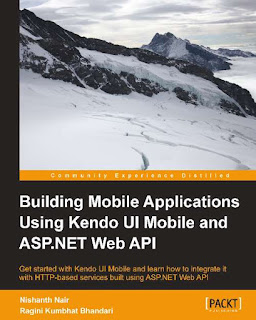Building Mobile Applications
Using Kendo UI Mobile and
ASP.NET Web API
Download
Introduction
What this book covers
Chapter 1, Building a Mobile Application Using HTML5, helps a programmer, who is
relatively new to the mobile applications development world, pick up on
this journey to build an end-to-end app using Kendo UI Mobile. The chapter
details different types of mobile applications such as native, hybrid and mobile
websites, an introduction to Kendo UI Mobile, and wraps up with mobile
applications design guidelines.
Chapter 2, Building Your First Mobile Application, introduces you to Kendo UI Mobile
code in detail, and some screens for the Movie Tickets app will be developed
explaining views, layouts, navigation, and more. From this chapter we get our hands
dirty and write some really cool code.
Chapter 3, Service Layer with ASP.NET Web API, introduces you to one of the
latest additions to Microsoft .NET stack, ASP.NET Web API. We will see routing,
parameter binding, content negotiation, token-based authentication, authorization,
and write some API methods which will be used for the sample Movie Tickets
application. Readers not from the Microsoft background can skip this chapter as
well as writing your own services with the same functionality on a platform of your
choice or use the service hosted by us on the Internet. The frontend Kendo UI Mobile
client application is independent of the backend API technology and will work with
any service platform as long as it accepts and returns the same JSON data.
Chapter 4, Integration Using Framework Elements, discusses the common Kendo
Framework elements such as DataSource, Templates, and MVVM, which are used
in both mobile and web application development. Then we will start backend
integration with the Movie Tickets app by building the User Account screen,
discussing the Revealing Module Pattern and the application architecture.
Chapter 5, Exploring Mobile Widgets, introduces you to the core of the Kendo UI
Mobile Framework, the Mobile widgets. We will dive deep into widgets such as
ListView, Button, ButtonGroup, and so on. Using the provided jsFiddle examples,
users can play around with the sample code.
Chapter 6, ActionSheet, ModalView, and More Widgets, continues on from the previous
chapter, and we will explore more Kendo UI Mobile widgets hands-on.
Chapter 7, Movie Tickets Application – Complete Integration, completes our Movie
Tickets sample application by integrating with Kendo UI Mobile widgets, framework
elements, and the ASP.NET Web API service.
Who this book is for
This book is intended for novice and expert programmers with a web development
background who want to build mobile applications or mobile websites for enterprise
as well as consumer domains. A basic understanding of HTML, CSS,
and jQuery is required to make good use of this book.
What you need for this book
The following software are required to make full use of this book:
• Kendo UI Mobile: Free trial or commercial licensed version ($199 per
developer)
• jQuery 1.8.1: Free
• Ripple Emulator: Free
• MS Visual Studio 2010/2012 Express edition, ASP.NET MVC4: These
are available as free downloads and are required only if you are a .NET
programmer and are interested in exploring ASP.NET Web API.
Home Api Development Building Mobile Applications Using Kendo UI Mobile and ASP.NET Web API