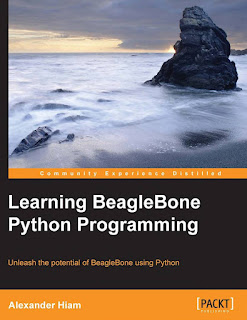Learning BeagleBone Python Programming: Unleash the potential of BeagleBone using Python
Download
Introduction
The BeagleBone Black is a powerful system that can be used in a huge number
of cool projects and is a great platform to learn about embedded systems and
embedded Linux, but it can be difficult for beginners to find the resources they
need to get started with it. The goal of this book is to use the Python programming
language to introduce you to many of the different hardware interfaces available
on the BeagleBone Black, and to teach you how to use them to communicate with
external hardware with the help of the PyBBIO and Adafruit_BBIO Python libraries.
This book will take you through the system, from initial setup to creating complete
programs, and each new concept along the way is introduced with practical and
contextual examples.
What this book covers
Chapter 1, Before We Begin, introduces you to the BeagleBone Black and to each of its
hardware interfaces that are used throughout the book.
Chapter 2, Getting Started, takes you through the initial steps to get your BeagleBone
Black setup and ready to use, and briefly introduces you to the PyBBIO and
Adafruit_BBIO Python libraries.
Chapter 3, Digital Outputs, goes more in depth into using the GPIO modules to
generate digital outputs, and guides you through your first hardware interface
programs to blink some LEDs.
Chapter 4, PWM and ADC Subsystems, describes in more detail the pulse width
modulation and analog-to-digital converter subsystems, and guides you through
using them to fade LEDs, control servo motors, measure light levels, and more. It
also introduces some basic concepts for analog signal conditioning.
Chapter 5, User Input, presents some methods of using external hardware to
interface with your BeagleBone programs, including potentiometers, buttons,
and rotary encoders.
Chapter 6, Program Output, covers some methods of using external hardware to
provide feedback to the user, from LED and LCD displays to sending e-mails and
text messages.
Chapter 7, Serial Communication, describes in more depth the UART, I2C, and SPI
serial subsystems and how they can be used to communicate with external
digital devices.
Chapter 8, Interfacing with External Devices, walks you through the steps required
to interface with a new digital device by writing a Python module to communicate
with an accelerometer over I2C.
Chapter 9, Using the Network, shows you some ways of taking advantage of the
BeagleBone Black's network connection to remotely control and monitor your
applications.
Chapter 10, A Practical Example, walks you through using what you've learned to
build a BeagleBone Black weather station with remote monitoring and automatic
over/under temperature e-mail or text message alarms.
Appendix A, The BeagleBone Black Pinout, provides you with a visual description of the
BeagleBone Black's expansion headers and the different ways each pin can be used.
Appendix B, Disabling HDMI, teaches you to disable the HDMI output.
What you need for this book
This book specifically targets the BeagleBone Black. It also assumes a Windows
OS where setup steps are required to be run on a desktop or laptop PC, as in my
experience Windows has been the main OS of folks who are just starting out
with BeagleBone.
Who this book is for
If you are a Python programmer and have never had any experience with embedded
Linux and hardware development, this book is for you. Some previous Linux
experience will be helpful, but is not required.