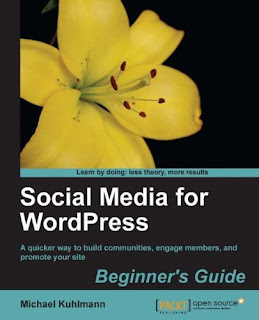Social Media for WordPress
Beginner's Guide: A quicker way to build communities, engage members, and
promote your site
Download
Introduction
The decision to write a book about this content management system was an easy one. At the
time of this writing, WordPress powers more than 15 percent of all websites online. That's
a considerable bite out of the Internet. Unfortunately, that also meant a lot of books had
already been published on WordPress. After a couple of weeks, mulling over what this book
should be about, I decided to tackle the popular topic of social media.
The book you're holding was originally centered on BuddyPress (BP), a WordPress plugin
that extends your site's functionality by adding a social layer a la Facebook to create user
profiles, add friends, send private messages, join and create groups, and so on. It wasn't a
horrible idea. There were, however, several setbacks to solely dedicating an entire book to
one plugin.
The vast majority of Internet users, let alone WordPress users, aren't familiar with this
plugin. Unlike the words social media, which are constantly being tossed around in news
headlines, BP hasn't had its shining moment yet. Another big setback to a BP-specific book
revolved around the timeliness of the content. With the ever-maturing code, there was a
good chance for the book to be out-dated before it even hit the shelves. But the biggest
reason not to write it just on BP was that it demanded many resources. You'd need a
significant amount of time to manage not only your site but also your members. You'd also
need to run your site on a dedicated server, once you reached a large volume of traffic or risk
downtime on a shared server. In either case, you'd need a bigger annual budget and lots of
patience. This was just one trifecta of a crapshoot I didn't want to mess with. Compromise?
I wrote one chapter (the longest one) on BP and focused the remaining chapters on social
media marketing techniques. It seemed the best of both worlds.
Confession—I don't claim to be a social media guru, ninja, or wizard, and I'm not the biggest
proponent of social media. Sometimes, it just annoys me. Do I want to Like or +1 every nook
and cranny of a website? No! There's a fine balance between just right and over-the-top. The
tested-and-tried activities outlined in this book exemplify this approach by letting you mix
the various marketing techniques, the newsletters, forums, and BP components, for example,
that promote the social interactions.
Social Media for WordPress also covers site management and web analytics, as handling
those two areas are essential to running any site and campaign. After all, you can't improve
what you can't measure. Finally, this book utilizes a myriad of plugins, which have been
specifically chosen because of their popularity, ratings, and support. For all the times you
don't want to deal with snarky support, you can opt for dedicated paid support that's
kind and timely. The research has already been done for you.
What this book covers
Chapter 1, Share it the Easy Way, introduces you to the fundamentals, misconceptions,
and basic implementations of social media. You'll also learn about some native WordPress
features that drive more site engagement.
Chapter 2, Building the Social Network: BuddyPress and WP Symposium, teaches you how to
roll out your social media layer with BuddyPress and add game-like capabilities to help you
engage your site members.
Chapter 3, Community Forums for the Masses, is devoted to bbPress and BuddyPress,
showing you how to automatically publish WordPress posts to Twitter using RSS feeds.
Chapter 4, VIP Memberships, incorporates the social media aspect through site memberships
and the concept of gamification. You'll find out how to create category-specific content
restrictions, which are applicable only to non-members.
Chapter 5, Keeping Up with the Stats, implements Google Analytics to help you track your
social media efforts and gauge their effectiveness.
Chapter 6, Managing your Site, let's you discover some shortcuts to managing content by
showing you how to publish posts through e-mail. You'll also learn how to back up your site
to avoid a social media meltdown.
Chapter 7, Beyond the Plugins Towards True Engagement, delves further into social media
marketing automation by teaching you how to automatically post tweets, so you can spend
more time on genuine dialogues and less time on producing relevant tweets.
What you need for this book
As this is a book for beginners, you will only need WordPress installed on your server and an
FTP client, such as FileZilla. In some cases, you may need server access, which a web-host
administrator can provide you with. The activities outlined in each chapter do not require
any programming skills.
Who this book is for
This book is designed for WordPress users who would like to open the social floodgates
to their sites. You do not need to be a WordPress expert, PHP developer, or social media
maven to understand the material discussed in this book. However, having a firm grasp on
WordPress basics and social networking sites is beneficial.
Home Web Development Social Media for WordPress