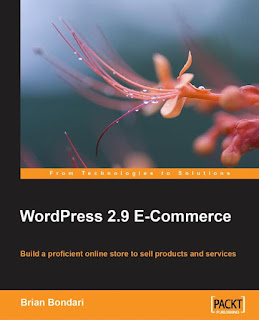WordPress 2.9 e-Commerce: Build a proficient online store to sell products and services
Download
Introduction
So, did you decide to build an e-commerce site using WordPress as the foundation?
Wonderful! You've made the choice that more and more people are discovering:
that WordPress is capable of far more than just building a great blog. With the
extensibility provided by third-party plugins, it can handle almost any task,
including powering a growing e-commerce site.
By pairing WordPress with the free WordPress e-Commerce plugin, you can easily
create a powerful online store capable of selling a variety of goods, including digital
products with automated downloads. It is an ideal combination for hobbyists and
small businesses alike. If you have ever dreamed of running your own online shop,
or want to add an e-commerce element to an existing physical store, this book is
for you.
While installing WordPress and the (WordPress) WP e-Commerce plugin
are relatively simple tasks, the work does not stop there. There is still a lot of
information that you need to know, and there is plenty to learn about the installation,
configuration, payment setup, security, and even design elements. We are going to
cover a lot of ground in this book, and by the time we get to the end, you should
have a fully functional, powerful, and secure online store at your disposal.
Let's get started, shall we?
What this book covers
Chapter 1, Getting Started with WordPress and e-Commerce, provides an introduction
to WordPress and the WP e-Commerce plugin, both of which will power our new
online store.
Chapter 2, Getting Ready to Sell, covers all of the basics of installation and a feature
overview. It also covers the essentials of transforming your WordPress installation
from a blog into a business-ready platform
Chapter 3, Configure Your e-Commerce Settings, offers a step-by-step walkthrough
of all the settings for the WP e-Commerce plugin and lays a solid foundation for
creating a catalog of products.
Chapter 4, Managing Your Product Catalog, builds upon the preparation done in
Chapter 3 and shows you all of the steps necessary to build a product catalog of both
physical goods and digital downloads.
Chapter 5, User Accounts: Customers and Staff, offers insight into how WordPress
handles multiple users and their roles in our upcoming online store, including
options related to user registration.
Chapter 6, Checkout and Payment Setup, covers the most important element of any
online store: getting paid. This chapter provides details on available payment
gateways and offers a step-by-step tutorial on setting up both PayPal Standard and
Google Checkout.
Chapter 7, Shipping, Taxes, and Processing Orders, explores the myriad of options
available for getting your product out the door and to the customer.
Chapter 8, Themes and Design Elements, provides an overview of customizations with
regard to appearance. Topics covered include shortcodes, a CSS overview, and the
WP e-Commerce theme engine.
Chapter 9, Deploy, Secure, and Maintain Your Shop, shows you how to move from the
testing platform to a production server, including watching for any pitfalls that can
happen along the way.
Chapter 10, Alternative e-Commerce Plugins, explores a range of other plugins that also
offer e-Commerce functionality in conjunction with WordPress.
Chapter 11, Marketing Your Shop, covers a final, but essential, aspect of running any
e-commerce site: ways to make your site known to the world and bring customers
through your virtual doors.
Appendix A, Gold Cart Module Extendibility, offers a view of available upgrades in the
paid modules of the WordPress e-Commerce plugin.
Appendix B, Setting Up a WAMP Testing Platform, shows you how to set up a testing
ground on your own computer for installing WordPress and all associated plugins.
Who this book is for
This book is for anyone interested in using WordPress as the basis for a store that can
sell physical items, downloads, or services.
It is ideal for a sole proprietor or small business owner with only basic, in-house
technical skills. Some prior knowledge of WordPress will help, but is not required.
No knowledge of PHP or CSS is expected, but that will also be helpful
Home Web Development WordPress 2.9 e-Commerce