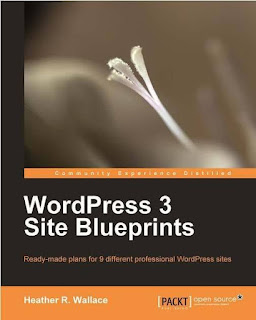WordPress 3 Site Blueprints: Ready-made plans for 9 different professional
WordPress sites
Download
Introduction
Sure, WordPress can be used for blogging, but this powerful software is capable
of so much more. With the right combination of plugins, themes, customizations,
and configurations WordPress can be transformed into a community portal, an
e-commerce site, and more. There's very little that WordPress can't do—if you
can image it, then it's probably possible with WordPress.
While some books merely talk about the capabilities of WordPress in general and
then leave you to figure out how they apply to your situation, WordPress 3 Site
Blueprints takes a different approach. As you follow along, you will learn by doing,
because each of these nine chapters shows you how to build a WordPress-powered
site from start to finish.
Each chapter provides easy-to-understand, step-by-step instructions, along with
screenshots, to make it easy for you to follow along. In addition, detailed information
is provided to help you optimally configure each and every plugin and theme
mentioned in this book, so that you can get the most out of each of these sites. By
the time you reach the end of each blueprint, you will have succeeded in creating a
fully-functional website that's ready for use as is or that you may customize further,
if you so desire.
What this book covers
Chapter 1, Project 1: Migrating a Static Website to WordPress shows you how to migrate
from an existing static HTML website to a WordPress blog. This includes important
information, such as how to transform your HTML template into a WordPress theme
and how to move the content from your previous website into WordPress.
Chapter 2, Project 2: Building a Community Portal details how you can transform a
typical WordPress installation into a community portal by first performing certain
configurations on WordPress, so that its network functionality is useable. From
there, this chapter then details how to further enhance the functionality of your site
through the usage of the BuddyPress and bbPress plugins.
Chapter 3, Project 3: Building an E-Commerce Website covers the creation of an
e-commerce store that's built using the WP e-Commerce plugin. Once you reach the
end of this chapter, you will have a full-fledged e-commerce website that's capable
of selling various products, managing inventory, and integrating with a number of
popular payment processors.
Chapter 4, Project 4: Building a Local Classified Ads Website provides details on using
the ClassiPress theme to build a classified ads website centered around a particular
locality. This chapter also shows you how to improve upon ClassiPress by adding
private messaging capabilities to your site.
Chapter 5, Project 5: Building a Consumer Review Website guides you through the
creation of a consumer review website using the WP Review Site plugin. Once this
project is complete, you will have a website where visitors can post their opinions
about various products and/or services.
Chapter 6, Project 6: Building a Job Board Website shows you how to use the JobPress
theme to create a job board where employers can post listings for prospective
employees to browse. As you read, you will be shown how to create a stand-alone
job board as well as how to run JobPress alongside an existing site.
Chapter 7, Project 7: Building a Microblogging Website provides information on using
the P2 theme to build your very own microblog. As this project progresses, you will
be shown how to perform enhancements in order to make your microblog private
and to make it so that it's possible for your users to mark certain conversations
as favorites.
Chapter 8, Project 8: Building a Local Business Directory covers the creation of a
directory where potential clients can browse member profiles submitted by local
businesses. The various plugins, custom pages, as well as configurations and edits
detailed in this chapter will all help you to complete this project.
Chapter 9, Project 9: Building a Membership Website guides you through the creation of
a membership site using the WishList Member plugin. Once this site is complete,
you will be able to sell subscriptions of various types, add content, configure
membership options, and collect subscription fees using the payment processor of
your choosing.
Appendix A, provides a small collection of plugins that can be used to improve just
about any website that was built with WordPress.
Appendix B, offers guidance on the installation of WordPress themes and plugins
using various methods. So, if you're new to WordPress, then getting started will
be easy using the instructions provided here.
Who this book is for
If you're a self-learner or a WordPress consultant who, instead of being content with
using WordPress out-of-the-box, is interested in exploring all that this open source
software has to offer, then this book is for you. The clear instructions provided in
each chapter will guide you through the process of creating a varied collection of
WordPress sites for either yourself or a client.
While some experience with WordPress is required to get the most from this
book, if you can install themes and plugins, you should be able to follow these
easy-to-understand WordPress blueprints with no problem. Some knowledge
of CSS and HTML will be beneficial, but experience with PHP isn't required
Home Web Development WordPress 3 Site Blueprints