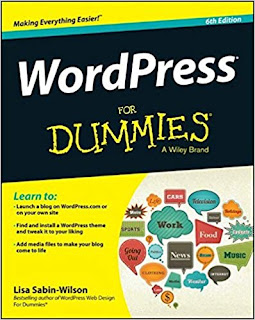Wordpress For Dummies 6th Edition
Download
Introduction
It was 2003 when I discovered the WordPress blogging software. Way
back then (and in Internet years, that’s actually quite a lot of time) I used
Movable Type as my blogging platform. My friend Chelle introduced me to
the WordPress software. “Try it,” she said. “You’ll really like it.”
As a creature of habit, I felt reluctant to make the change. But I haven’t
looked back. I’ve been with WordPress ever since.
Blogs are here to stay. Authors, students, parents, business owners, academics,
journalists, hobbyists — you name it — use blogs as a matter of course.
WordPress has been a huge part of the blogging boom. Today, it’s the most
popular blogging platform for personal, business, and corporate bloggers alike.
To a brand-new user, some aspects of WordPress can seem a little bit intimidating.
After you take a look under the hood, however, you begin to realize
how intuitive, friendly, and extensible the software is.
This book presents an insightful look at two popular versions of WordPress:
+ The hosted version available at WordPress.com
+ The self-hosted version available at WordPress.org
The book also covers managing and maintaining your WordPress blog
through the use of WordPress plugins and themes.
If you’re interested in taking a detailed look at the blogging and website services
provided by WordPress, you happen to have just the right book in your hands.
About This Book
This book covers all the important aspects of WordPress that new users need
to know to begin using the software for their own blog (or blogs). I cover
the two most popular versions of WordPress, highlighting all the important
topics, such as these:
+ Setting up and using a hosted blog at WordPress.com
+ Locating good hosting services for the self-hosted version of the software
(available at WordPress.org)
+ Installing and setting up the WordPress.org software
+ Navigating the Dashboards of both the hosted and self-hosted versions
of WordPress
+ Adding media files to your blog
+ Finding and installing free themes to use in your WordPress blog
+ Using basic coding to design your own WordPress theme or modify the
one you’re using
+ Using templates and tags in WordPress
+ Installing, activating, and managing WordPress plugins
+ Choosing to use the multiple-site WordPress Network option to host a
network of multiple blogs on your domain
+ Discovering the potential pitfalls associated with each version
+ Understanding the challenges you face when running a WordPress-powered
site, such as dodging comment and trackback spam
+ Exploring RSS feed syndication
+ Migrating your existing blog to WordPress (if you are using a different
blogging platform, such as Blogspot, Movable Type, or Typepad)
+ Discovering the power of WordPress as a Content Management System
(CMS) to create a full website, not just a blog
+ Upgrading your WordPress blog and staying up to date and informed
about ongoing WordPress software development
+ Finding support, tips, and resources for using the WordPress software
With WordPress, you can truly tailor a blog to your own tastes and needs. All
the tools are out there. Some of them are packaged with the WordPress software;
others are third-party plugins and add-ons created by members of the
WordPress user community. It takes a little research, knowledge, and time on
your part to put together a blog that suits your needs and gives your readers
an exciting experience that keeps them coming back for more.
Home Web Development Wordpress For Dummies 6th Edition