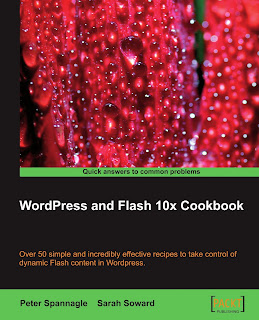WordPress and Flash 10x Cookbook: Over 50 simple and incredibly effective recipes to take
control of dynamic Flash content in Wordpress
Download
Introduction
This book helps you create a contemporary, functional, and memorable site. Detailed
instructions are provided for each section. We show the big picture by providing context,
best practices, and strategies.
Learn how to work with XHTML in WordPress, configure WordPress for maximum SEO, edit
theme template files, and back up your site. Our crash course in theme customization
provides you with an introduction to CSS, WordPress theme hierarchy, and template tags.
More than 7,000 plugins currently exist for WordPress. We provide you with a shortlist of
essential tools for creating a dynamic and media-rich website or blog, and show you how to
implement these tools on your site.
The sections on Flash are intended to give you the option to create custom .swf files, giving
you an alternative to plugins that already exist
What this book covers
Chapter 1 helps you develop a strategy to use Flash in your WordPress blog. Learn how to
embed a .swf manually or by using a plugin.
Chapter 2 demonstrates how to set up and work with WordPress, including creating posts
and pages, and editing .php theme templates. We offer strategies for configuring WordPress
and ways to extend the admin tools via plugins. By the end of the chapter, the user will be
able to effectively use WordPress as a Content Management System (CMS) and in conjunction
with Flash.
Chapter 3 shows you ways to share individual images and collections of images as
thumbnails, galleries, and slideshows—using WordPress or working in Flash.
Chapter 4 shows you how to use video plugins, including video players, embed .flv and
.swf files, and video blogging. Encoding through the use of the Flash Media Encoder for
reduced file sizes and creation of .flv files is covered along with using Flash's default
skinning options and editable video components.
Chapter 5 shows you how to work with audio in WordPress and in Flash. Topics covered
include using a Flash audio player and creating a podcast as well as how to design your
own unique audio player in Flash.
Chapter 6 explores a broad range of applications including unique ways to display your tags,
how to use fonts outside of the limited set of web-only fonts, quote rotators, ad management,
scrolling RSS feed displays, and more.
Chapter 7 presents an in-depth look at each of the three elements that WordPress themes are
made up of: CSS stylesheets, template files, and template tags. We then apply this knowledge
by customizing the default Kubrik theme.
Chapter 8 covers creating your own Flash animations for your blog. The focus here is on
animating in the Flash timeline and helping you with the fundamentals of Flash animation.
Appendix A covers WordPress resources.
Appendix B covers Flash resources.
Appendix C covers shortcut keys.
Appendix D gives you a few tips on site planning.
Who is this book for
This book is for WordPress users interested in learning how to create a unique and media-rich
site using plugins and Flash. Strategies and techniques presented are appropriate for both
personal and business blogs. The intended audience has intermediate technology skills, such
as a working knowledge of XHTML, CSS, and graphic design. Some familiarity with WordPress
is required, as we do not address the basic mechanics of using WordPress. Previous
experience with Flash is helpful but not required
The book is written with the following users in mind:
+ New or experienced bloggers: Get started with WordPress then take your site to
the next level with plugins, theme customization, and animations.
+ Individuals and small businesses: We help you use WordPress for more than
blogging as a Search Engine Optimized and a fully customizable CMS.
+ Site administrators: People responsible for managing content in WordPress for
a company or organization will find useful tips to distinguish and add finesse to
your site.
+ Website developers: People who are new to WordPress or designers who want to
create innovative WordPress sites for their clients.
+ Multimedia blogs: How to use WordPress to share multimedia content (images,
audio, video, animations, video blogging, and podcasting).
+ Flash users: Those new to WordPress will learn about the many ways Flash and
WordPress can work together
Home Web Development WordPress and Flash 10x Cookbook